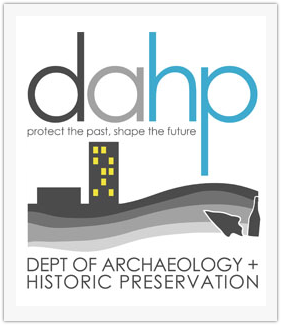Wisaard Q & A
Aug 11, 2016
Hi All, time for another installment of Wisaard Q & A! This just in! DAHP staff will be going on the road in October and November to hold several training sessions for consultants that use Wisaard. We hope to visit Spokane, Tri-cities, Vancouver, Seattle, Olympia. Stay tuned for dates and exact locations. Q: What is the format for Township Range Section and Site ID and how do I get the Wisaard to zoom there on the map? A: This exact format must be used in the search bar: T14R02W01. This is for Township 14 Range 2 West Section 1. There must be two digits for each number. If it is a single number a zero must be added. You must choose east (e) or west (w) for the Range, and it does not matter if any of the letters are upper or lower case. There cannot be any spaces or special characters or it will not work. When you begin typing the system starts searching and will continue to search as you keep typing. Continue entering the text until the system provides the correct option, then select it and it will zoom. If you click the Enter key without selecting the provided option, it will not work. For Archaeology Site ID you must type the two letter county code and 5 digit number. KI01249 for King County site 1249. Continue entering the text until the system provides the correct option, then select it and it will zoom. Hint: Even though cemeteries and Register properties have Smithsonian numbers, they cannot be searched in this field. You cannot, at this time, search for GPS coordinates. Q: What is the maximum size for report uploads? A: The maximum size for report uploads is 100 MB. If you try to upload something larger, there will not be an error message. It may even look like the report uploaded, but it has not. If you have a report larger than 100 MB please contact DAHP staff for instructions.