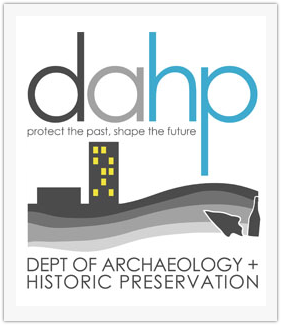Wisaard Q & A
Aug 18, 2016
Q: What is the best way to search for a person to add to the Project Contacts? A: We suggest that you search by last name only. Simply type the last name in the Find People to Associate field in Project Contacts and the system will provide options for you to choose from. If a person is not in the system, you will not be able to add them. Only DAHP staff can add people to Wisaard. Q: I am trying to submit my EZ-2 and Wisaard keeps telling me to "select an address from the list of options?" What should I do? A: This issue stems from the migration of the data from old Wisaard to new Wisaard. In order to pass validation you simply have to delete the address and retype it. As you retype the address, you will notice that the system provides options for you to choose from. This is what it means to "select an address from the list of options." You must select one of the options in order to move forward. If you have entered the address and the option you need does not appear, or the system says "not able to map that address" please contact DAHP as this is not an error that EZ-2 users can work around without assistance. TIP: When you are entering an address, no punctuation is required, and in fact, the less punctuation the better. Capitalization is also not necessary. Example: 262 main st ritzville TIP: Numbered streets are not spelled out so go ahead and use the actual number. Example: 262 5th ave tacoma